Order Parts Through: Shop.Deere.com
Search
Choose a Location
R&S Blog
TCM: What is it? Why Calibrate?
written by Brandon Knoflicek
Most of us have seen the message on startup “Calibrate TCM”. Is this important or necessary? if so why? TCM stands for “Terrain Compensation Module” and basically tells your GPS receiver what the level is. The TCM makes calculations to adjust for roll, pitch, and yaw to improve receiver and AutoTrac system performance. The TCM is designed to keep you on the right track even on the uneven terrain.
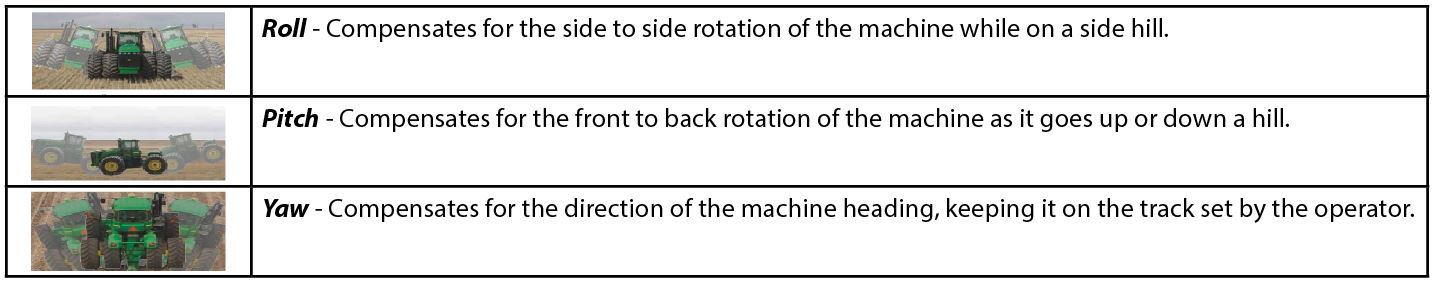
So now that we know what the TCM is and what kind of adjustments it makes, we know it is important for precision farming and keeping accuracy a high priority. It is also important to check the Height measurements and the GPS Inline offset of the non steering axle, so the receiver knows where it is placed on the machine as the TCM makes its calculations off the receiver’s location.
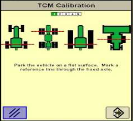
Calibrating the TCM with a 2630 Display starts with choosing the main menu button, second select the receiver page, in the receiver page select the setup menu. In the setup menu you should see 3D TCM in the bottom right with a button that reads CAL. If you select the CAL button it will bring you to a 5-page Calibration Walk through. First park the machine on a level surface and mark your none-steering axle as shown on the page, this page also has an example of the different equipment and which axle to use. Once you have parked on a level surface and marked your axle press the accept button in the lower right corner. After accepting page 2 will go through calibration cycle. Now you are at page 3 of the calibration and you will now move your machine 180 degrees, meaning that you want the machine to be facing the opposite direction, in the same tire tracks with the none-steering axle in line of your mark from the original start point. Note once you start moving there will be a message shown on the display “the machine must be stopped to calibrate” keep moving and set the machine in place, once you stop the message will disappear and the calibration screen will come back. At this point you are now facing the opposite direction and have the none-steering axle in-line with your original mark, press the accept button in the lower right corner. Page 4 will go through another calibration cycle. Page 5 should show TCM calibration Successful, you’ll press the accept button one last time and it will redirect you to the receiver setup page. You have now completed the TCM Calibration.
Calibrating the TCM with a Gen 4 Display is the same other then getting to the receiver setup page. First choose the main menu button, second select applications tab, scroll down to the Starfire page, once there press on the receiver, and now you can select the setup page under the receiver and find the 3D TCM CAL option. From here you will follow the same 5-page calibration steps as the 2630.
If you are having trouble, have questions, or need more assistance give our Precision Hotline a call at (920) 264-0332
Go Back to List
- Blog Archive
- Boost Your Planting Efficiency with ExactShot Precision Upgrades
- The Exciting Transition from John Deere Property Center to John Operations Center
- Revolutionizing Commercial Landscaping: John Deere Unveils New Electric and Autonomous Mowers
- Riesterer & Schnell Acquires Eis Implement to Strengthen Service in Northeast Wisconsin
- Meet Every Challenge: The John Deere 4052R Compact Tractor Can Cover All Your Needs
- Transforming Property Management with the John Deere 1025R
- John Deere Parts Catalog Spring 2025
- John Deere Recognizes Riesterer & Schnell Technician, Matt Zellner as a Territory Champion
- John Deere introduces the new Gator XUV845 and XUV875 Utility Vehicles
- Farm Rescue Ready to Serve Wisconsin Farmers
- JDLink Connectivity Revolutionizing Agricultural Efficiency
- Building and Maintaining Your Garden with a John Deere Compact Utility Tractor
- John Deere 8RX with Wide Row in Potatoes
- Pound Retirement


